Documents required to fill MAH MBA CET application form 2026 include important academic certificates, Aadhaar Card, APAAR ID, Disability Certificate, UDID Card (for PwD aspirants), scanned photographs and signature. Always advised to prepare all of that to avoid last-minute hassles.

Documents required to fill MAH MBA CET application form 2026 must be kept in handy to have a smooth registration process…
Those who seek to fill out the form must prepare a list prehand and keep them all ready according to the guidelines prescribed by CET Cell, Maharashtra. Form is available at cetcell.mahacet.org. You can submit the same until February 12, 2026. The exam will be conducted from April 6 to April 8, 2026 (First Attempt) and May 9, 2026 (Second Attempt).
When applying for MAH MBA CET , applicants have to attach certain required documents to the online form. You must gather all necessary paperwork in advance, such as scanned copies of key mark sheets, photographs, and signatures. While entering details in the form, make sure to add accurate data and relevant certificates, or else it may be rejected.
In this article, let’s explore the list of documents necessary for MAH MBA CET application form 2026.
Also Read : MAH MBA CET 2026 Login
Documents to be Uploaded in MAH MBA CET 2026 Application Form
You’ll need to upload scanned copies of your certificates, photograph and signature while filling out the MAH MBA CET application form. It’s best to keep all files ready beforehand so you don’t face any trouble during registration.
Also, you must note that, as per the latest notice, the conducting authority has informed that for MAH MBA CET 2026 registrations, Aadhaar authentication and APAAR ID generation are compulsory. You have to ensure that your Aadhaar details, such as name, birth date, photograph, address, father’s name, and linked mobile number, are accurate and updated before registration. Further, generating an APAAR ID is required to complete the MAH MBA CET application process. For those from the PwD category, uploading a valid Disability Certificate issued by a competent authority or a UDID card is mandatory, along with scribe details wherever applicable.
Here's the list of documents:
Type of Documents | Particulars |
|---|---|
Mark Sheets | Class 10th |
Class 12th | |
Graduation | |
ID Proof | Proof of Address |
Birth Certificate | |
| Aadhaar Card | |
| APAAR ID (Automated Permanent Academic Account Registry) | |
Payment Details | Debit Card/ Net Banking/ Credit Card |
Contact Details | Email ID |
Phone Number | |
Optional (if applicable) | Caste Certificate |
| Disability Certificate | Disability Certificate issued by a competent authority and UDID Card (for PwD aspirants) |
Photograph and Signature
| Scanned copies of both |
N.B . Students may not be required to submit all the above documents while filling out the MAH MBA CET application form 2026. They may only need to enter details as per the certificates, while document verification will be carried out during the CAP process.
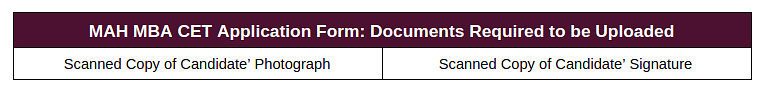
Signature and Photograph Specifications for MAH MBA CET 2026 Application Form
The specifications for the photograph and signature file that need to be uploaded along with the MAH MBA CET 2026 application form are:
Document | Format | Dimensions | Size |
|---|---|---|---|
Photograph | JPEG/ JPG | 200 px x 300 px | 20 to 50 KB |
Signature | 140 px x 50 px | 10 to 20 KB |
Also Read : MAH MBA CET Application Form Correction 2026
Instructions to Upload Documents in MAH MBA CET 2026 Application Form
Here are some instructions to share your files in MAH MBA CET 2026 application form.
- Ensure you upload a recent photograph… preferably taken in the last 6 to 8 months, against a light background, with white being most suggested.
- Signature to be scanned must be done neatly on white paper using a black ink pen.
- Always better to complete the form using a laptop or desktop. Check whether the web browser you’re using is updated to its latest version.
- For relevant certificates, make sure the maximum file size is 500 KB and the file format must be in JPEG/ JPG/ PNG.
How to Add Documents in MAH MBA CET 2026 Application Form?
Before uploading, complete the initial registration on the official website and log in to your CET account. Make sure your photo and signature are scanned clearly and saved in advance.
Step | Explanation |
|---|---|
Registration | Sign in using your registration ID and password to begin uploading. |
Uploading Photograph | Add a recent, clear photo taken against a plain or light background. Make sure it looks natural and not blurred. |
Uploading Signature | Attach your signature done in black ink on plain white paper before scanning. |
Uploading Certificates | Where category or academic documents are required, add scanned copies in readable format. |
Preview and Submit | Cross-check uploaded files for clarity and ensure they appear correctly before you move on to the next stage of the application |
Before final submission, review that all documents are visible and correctly attached. Best to use a laptop or desktop while completing the process. Once you’re done with the above process, it’s worth knowing what to do if you need to change your photo or signature in MAH MBA CET 2026 form
How to Change Photo and Signature in MAH MBA CET 2026 Application Form?
If you’ve uploaded an incorrect photograph or signature, you can fix it during the form editing window (if allowed).
- Visit the official MAH MBA CET website when the correction window is active.
- Sign in to your account using your application number, password, and security pin and go through the instructions. If document, photo, or signature editing is permitted, do so as per guidelines.
- Upload a correct photograph or signature as needed.
Related Links:
To summarise, it’s always wise to keep your documents and scanned copies ready before you start filling out the MAH MBA CET 2026 application form. Staying prepared saves time, avoids last-minute stress, and makes the entire process more seamless.
If you still have any doubts, you can post them on the CollegeDekho QnA Zone. For admissions-related help, fill out the
Common Application Form (CAF)
or call our toll-free helpline number 18005729877. For the latest
Education News
, keep visiting CollegeDekho. You can also join our
Telegram Group
for the latest Education news & updates!
FAQs
Documents required to fill MAH MBA CET application form include scanned copies of your photograph, signature, and relevant academic or category certificates. Make sure you keep them ready before filling out the form.
Keeping documents prepared in advance saves time during registration. It also helps you avoid last-minute upload errors or confusion.
Yes, it is necessary to register first before uploading documents in MAH MBA CET. Once you’ve the login credentials, you must sign in to the CET account to proceed.
Sign clearly on white paper using a black ink pen. Scan the signature properly and save it in a visible format before uploading.
Maximum file size for scanned documents for MAH MBA CET application form is 500 KB.
You must click photograph for MAH MBA CET form against a light background, preferably white. The image should be clear and appear natural.
Yes, if CET Cell allows you can edit my scanned signature during MAH MBA CET application process. To do so, you have to log in to your portal and make necessary changes.
Yes, you can preview your submitted photograph before completing the MAH MBA CET application. It’s always better to check and confirm before moving to the next step of the process.
It’s best to use a laptop or desktop for completing MAH MBA CET online form. Make sure the browser you’re using is updated to its latest version.
The MAH MBA CET application process typically starts in the last week of December. Make sure to check the official portal regularly for latest notifications.















Similar Articles
Is BITS Pilani MBA Worth It? Average Package of 2025 Explained
Is Christ University MBA Worth It in 2026? Placements Tell the Story
Your Guide to Cracking KMAT Kerala 2026 in First Attempt
KMAT Kerala 2026 Time Management Tips for 180 Questions in 150 Minutes
List of MBA Colleges Accepting KMAT Kerala 2026 Rank/ Score - Fees, Courses
KMAT Kerala 2026 Predicted Question Paper & Important Topics