- What is GOAPS?
- How to Create GOAPS Portal?
- What is GATE GOAPS Login Used For?
- Filling Application Form Using GATE 2025 Login
- GATE 2025 Login to Using Application Status
- Downloading Admit Card Using GATE 2025 Login
- Downloading Answer Key Using GATE 2025 Login
- Download Response Sheet Using GATE 2025 Login
- Download Result Using GATE 2025 Login
- Download Scorecard Using GATE 2025 Login
- What If I Forgot GATE 2025 Login Details?

GATE 2025 Login : The GATE login 2025 can be acquired from the official website of the conducting authority, goaps.iitr.ac.in/login. In order to create the GOAPS portal, you need to register with the help of your e-mail & password. You should note that the GATE login will be required at many stages of the exam such as the registration, filling out the application form, downloading the admit card, accessing the GATE result etc. The GATE GOAPS login was activated IIT Roorkee on its website on August 28, 2024. Go through the complete article to know more details related to the GATE 2025 login.
Also Read: GATE 2025: Dates (Out), Registration (Over), Syllabus, Pattern, Tips
What is GOAPS?
The GATE Online Application Processing System (GOAPS) is the official portal through which you fill out the GATE application form after you have registered yourself successfully. You will be allotted the login details that you will need at various stages of the GATE exam.
| GOAPS 2025 Login Link |
|---|
How to Create GOAPS Portal?
The login portal for the GATE 2025 exam can be created by registering to the online portal. To log in, you need to have a valid e-mail ID and mobile number for the registration. Furthermore, after the GOAPS portal is created successfully, you will receive an e-mail on the registered mail ID & mobile number regarding the registration/ login enrollment ID/ number and password. The complete procedure to create the GOAPS portal is mentioned below:-
Go to the GATE’s official website
Click on ‘New Candidate Registration’
Fill out the registration form with the help of the required details
Click on 'Submit'
Check your email ID & phone for the message containing the registration/ login enrollment ID/ number and password details
GATE 2025 Login Enrollment ID & Password
GOAPS Enrollment ID
After completing the registration, you will be allotted an Enrollment ID
The enrollment ID will serve the purpose as a reference ID for all future communications
GOAPS Password
Create a strong password during enrollment
- Save your password somewhere for future reference
Here is a sample look of the GOAPS login window:
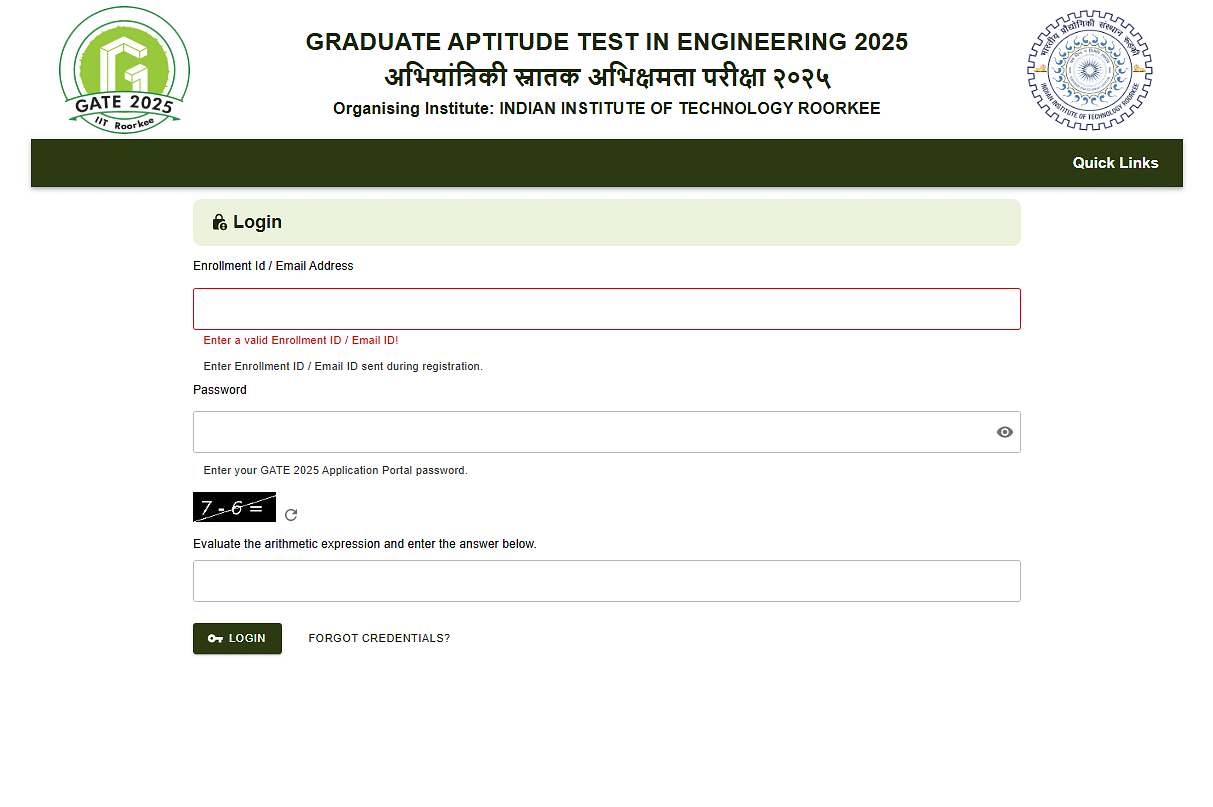
Quick Links:
What is GATE GOAPS Login Used For?
The GATE GOAPS login is required at various steps of the examination such as registration, downloading the hall ticket, result etc. Furthermore, the stages where you are required to use the GATE login are mentioned below:-
GATE registration 2025
Filling out the GATE application form
Correcting details in the GATE application form
Downloading the GATE admit card
Accessing the GATE admit card
Downloading GATE result
Downloading GATE scorecard
Filling Application Form Using GATE 2025 Login
After you complete the registration process, you need to fill out the application process with the help of the GATE login. However, the registration for GATE 2025 with a late fee was closed on October 11, 2024. You can find the details related to the procedure to fill out the form for GATE 2025 registration below:-
Visit the GATE 2025 official website
Click on GATE 2025 login
Login with the help of the required details
Fill out the mandatory details
Upload the required documents
Pay the requisite fee
Click on 'Submit'
Download and save the confirmation form for future purposes
GATE 2025 Login to Using Application Status
You will be able to check the status of the application form submission with the help of the GATE 2025 login. Furthermore, after the successful submission of the GATE application form, a message will pop up on the screen displaying ‘Form Submission’. However, if you need to check the application form submission status afterward, then you can do it by following the steps mentioned below:-
Visit the GATE 2025 official window
Open the GOAPS portal
Login with the help of the required details
You will be able to see the application form submission status on your screen
Follow the instructions in case of any modification
Downloading Admit Card Using GATE 2025 Login
The login details will also come in handy for downloading the GATE admit card. The GATE 2025 admit card is an important document that you need to carry along with you to the exam centre. Find the details related to the download procedure of the admit card below:-
Go to the official website of GATE
Click on the GATE student login window
Login with the help of the required credentials
Download the admit card and print it out for future purposes
Also Check - GATE 2025 Exam Day Instructions - Documents to Carry, Guidelines
Downloading Answer Key Using GATE 2025 Login
The authority will release the GATE answer key on its official website. You can find the details related to the downloading procedure of the GATE 2025 answer key below:-
Open GATE 2025 official website.
Click on the GATE 2025 answer key.
The answer key will be displayed on the screen.
Select the question paper and click on it to download the answer key.
Print it out for future purposes.
Download Response Sheet Using GATE 2025 Login
The response sheet for GATE 2025 will be out through the GATE login portal. The response sheet will include the correct answers to the GATE exam. Moreover, you will be able to download the GATE 2025 response sheet by logging in. The steps to download the GATE response sheet are mentioned below:-
Visit the GATE official website.
Go to the GATE 2025 login window.
Click on login.
Login with the help of the required credentials.
You will be redirected to the response sheet of GATE 2025.
Download and print out the response sheet for future purposes.
Download Result Using GATE 2025 Login
The result of GATE 2025 was announced on March 19, 2025, on the official website of the authority. You will be able to download the result from the GOAPS portal. Further, the procedure to download the GATE 2025 result is mentioned below:-
- Go to the GATE official website.
- Click on login.
- Login with the help of the required details.
- You will be redirected to the result of GATE 2025.
- Download and take a printout of the result.
Download Scorecard Using GATE 2025 Login
If you qualify the GATE scorecard, you will be able to download the GATE 2025 scorecard. The scorecard will be made available to download on the official website of the authority. The process to download the GATE scorecard is mentioned below:-
Go to the GOAPS portal
Click on 'Candidate Login'
Login with the help of the required details
You will be redirected to the scorecard
Download and take a printout of the scorecard
What If I Forgot GATE 2025 Login Details?
The login details of GATE 2025 are crucial for all the stages of the exam. However, if you forget the GATE login details, then you will be able to retrieve them with the help of the steps mentioned below:-
Go to the official website, gate2025.iitr.ac.in
Click on ‘GATE 2025 Candidate Login’
Click on 'Forgot Password'
Fill out your registered e-mail ID.
The link to reset your login details will be sent to your email ID.
Follow the instructions mentioned in the said mail and you will be able to retrieve your login credentials.
Related Articles
We hope this article proves helpful to students looking for a GATE 2025 login. For more updates, stay tuned to CollegeDekho!
Are you feeling lost and unsure about what career path to take after completing 12th standard?
Say goodbye to confusion and hello to a bright future!

Was this article helpful?



















Similar Articles
Predicted Marks Required to Score 99 Percentile in JEE Main 2026
Total B.Tech Seats in IITs vs JEE Advanced Qualifiers: Is there a need to Increase Seats in IITs?
Expected JEE Main Percentile required to be Eligible for JEE Advance 2026
KCET Magnetism and Matter Weightage 2026
Are GUJCET 2026 Exam Centres located only in Gujarat?
KCET Semiconductor Electronics Weightage 2026