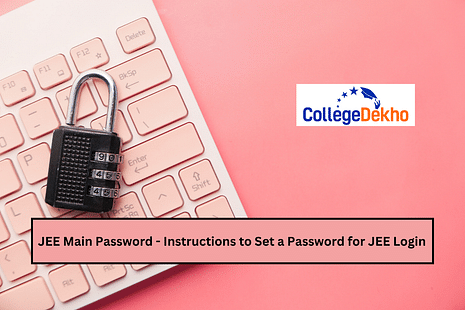
The National Testing Agency (NTA) will be conducting the JEE Mains April session exam between April 2 and 9, 2026. To access the details related to the exam, like JEE Main admit card download, city intimation slip or even result, the registered candidates will have to log in to their registered accounts for JEE Main 2026 using their application number and password. However, many of the registered candidates forget their JEE Mains password. You don't need to worry, we have provided all the answers for those students who have forgotten their JEE Main Password 2026 and are searching for how to reset JEE Main login password 2026 , how to retrieve JEE Main password or how to get password for JEE Mains for admit card . The Session 2 registration process is ongoing from February 1 to 25, 2026, and the Session 1 Answer Key has been released by the NTA on February 4, 2026. In this article, we will guide you with a systematic procedure for setting a password for JEE Main 2026 Login .
What is JEE Main Password?
The JEE Main Password is generated by the applicant while creating the account for JEE Main registration. Candidates must set a strong password of 8-12 characters mixing uppercase/lowercase letters, numbers, and special symbols like @ or _, avoiding personal details such as name, DOB, or phone number to enhance security.
JEE Main Login Forgot Password: First Step
If you have forgotten your JEE Main login password, you don't need to rush to change your JEE Main password 2026; you can check whether you have saved your password somewhere in your notes or in mail. You can check these solutions below:
Search your email with keywords like "JEE Main Application", "NTA Confirmation", "jeemain.nta.nic.in", or your Application Number to locate the email quickly.
Check your mobile SMS inbox for the same confirmation message (NTA sends duplicate via SMS to the registered number).
Review browser history/bookmarks or print the JEE Main confirmation page after form submission, it displays both credentials before PDF download.
JEE Main Password Reset: 3 Easy Methods
To reset the JEE Main password yu can follow the steps provided below:
Go to the official website: jeemain.nta.ac.in
Go to the login window
Click on the forgot password option
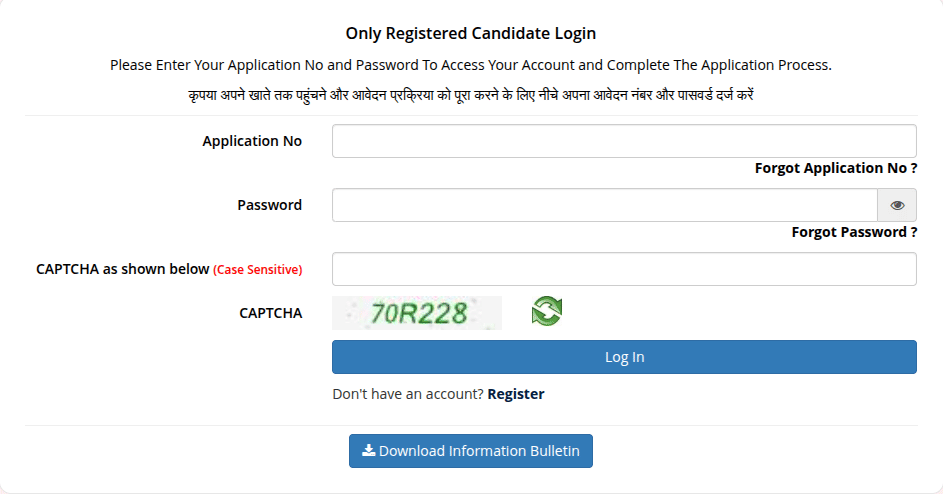
- After clicking the forgot password you will be redirected to change password page with three options
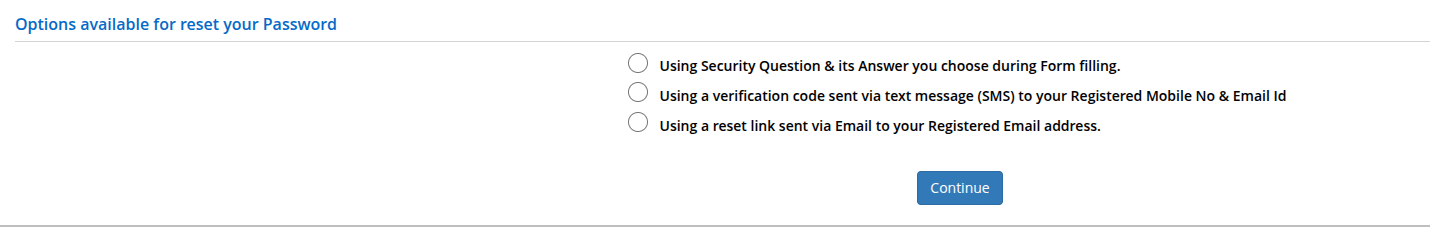
You can choose any of the options to reset the JEE Main login password 2026. The steps to change the JEE Main 2026 password through these three options below:
Using Security Question & Answer
Select “Using the Security Question & its Answer you chose during Form filling.”
Enter the correct answer to the security question you had set while filling out the JEE Main form.
After validation, you will be allowed to set a new password and confirm it
Forgot Password JEE Mains: If You Forgot Security Details
If you have forgotten your security details, then you will have to use the Email and SMS to reset your forgotten JEE Mains password. The steps to reset your JEE Main password 2026 using Email and SMS have been provided below:Using Verification Code via SMS & Email
Select “Using a verification code sent via text message (SMS) to your Registered Mobile No & Email Id.”
You will receive an OTP / verification code on your registered mobile number and email.
- Enter this code on the screen, then create and confirm your new password.
Using the Reset Link sent to Email
Select “Using a reset link sent via Email to your Registered Email address.”
A password-reset link will be sent to your registered email.
How to Get Password of JEE Mains for Admit Card
If you have forgotten your password for the JEE Main Admit Card 2026 , you will have to follow the same procedure provided above in the article. Either you have to check your email, notes or SMS to retrieve your password, or you will have to reset your password using security details, email, or SMS. However, we advise you to keep your password safe with yourself so that you can use it for downloading your admit card, answer key or the JEE Main result 2026.Candidates should schedule password periods to ensure security. Avoid using old passwords to reduce the risk of unauthorised access.
Quick Links:
What Is the Importance of a Strong JEE Main Password 2026?
Security Measures - The JEE Main 2026 Portal aims to provide strong security measures to protect the personal information of the candidates. Creating a stringent password will be the first step to protect against any unauthorised access. A strong password has to be made to protect all the little pieces of information you have shared with NTA JEE Main.
- Avoid Common Password Patterns - Never use your name, date of birth, or phone number as these pieces of information are easy to access. Instead, always opt for passwords that contain complex words, characters, and something not related to your exam or your personal information.
Forgetting or misplacing JEE Mains password 2026 is quite common, but there's nothing to panic. NTA provides easy alternatives to reset password. However, we suggest you note down your JEE login password for security purposes as you would need to access the portal across multiple stages, from registration and admit card to answer key and scorecard download.
Quick Links:
JEE Main Registration Articles
| JEE Main Application Form Correction Window 2026 - Procedure & Guidelines |
|---|
| JEE Main Exam Centres 2026: City & State Wise List |
JEE Main Preparation Articles
For any query, head to our QnA Zone or fill out our Common Application Form . Stay tuned to CollegeDekho for more such updates!
FAQs
If you are facing error with JEE Mains password during login, we suggest you check CAPS LOCK first and ensure a stable internet connection. However, if the problem persists, click on 'Forgot Password' link provided on the NTA website to create a new password using security question, email ID, or OTP via SMS after verification.
If you have forgotten your JEE Main login password, go to NTA's official website (jeemain.nta.ac.in), click on 'Forgot Password' link on the login page, use any one option as per convenience - security question/ email verification/ SMS code - and reset your password. Once you have successfully changed your JEE Main password, you can log in to download the admit card.
The JEE Main forgot password link can be found on the official NTA portal, jeemain.nta.ac.in, right below the login fields, named 'Forgot Password'. You can simply click on the link and use your security question/ mobile number/ email ID for verification before setting a new password.
There's no waiting period as such after JEE Main password reset login. You can immediately log in once you have set your new password. The system updates the password instantly after successful verification via email link or SMS code.
NTA does not publish a separate “JEE Main password helpline”, but all password/login issues are handled through the main JEE Main helpdesk numbers given in the current information bulletin. For JEE Main password or login problems, contact the general NTA JEE Main helpdesk at 011-40759000 or 011-69227700 during working hours, or email jeemain@nta.ac.in with your name, application number, date of birth, and a brief description or screenshot of the issue
To recover your JEE Main password without knowing the application number, you must first retrieve the application number using the “Forgot Application Number” link on the JEE Main candidate login page by entering your name, parents’ names, date of birth, and registered mobile/email. Once the application number is displayed and sent to you, go back to the login page, click “Forgot Password”, enter the application number and DOB, and then reset your password using the security question, OTP, or email reset link options.
Yes, you can change your JEE Main password even after downloading the admit card, as long as the candidate login portal for that session is active. Use the “Forgot Password” option or, where available, the “Change Password” option in your candidate profile to set a new password; this will not affect your already-issued admit card, but you must use the updated password for all future logins (answer key, result, Session 2 form, etc.).
Yes, the JEE Main password generally remains the same for both sessions because it is linked to your existing application number and candidate login created during the first registration. If you appear in Session 1 and then apply for Session 2, you will use the same login password unless you reset it through the “Forgot Password” option, in which case the new password works for all further logins. However, if you are registering directly for Session 2 for the first time (without any Session 1 registration), you must complete a fresh registration and create a new password for that year’s JEE Main candidate login
If you forgot your JEE Main password and also the security question answer, use the other two reset options on the “Forgot Password” page: OTP/verification code via SMS + email, or password reset link sent to your registered email. Recover your application number first if needed, then retry. If OTP or email link still does not work, contact the NTA JEE Main helpdesk with full details and screenshots for manual help.
If JEE Main password reset is not working, first ensure you are using the latest official portal, try another browser/incognito, clear cache, and resend OTP after a gap. Check spam/junk folders and verify the registered mobile/email. If all reset options fail, use “Forgot Application Number” once, then retry. if you still remain stuck,ne
nee contact NTA via helpline and email with application details and screenshots, or re-register for the next session if allowed.
Candidates must set a strong password of 8-12 characters mixing uppercase/lowercase letters, numbers, and special symbols like @ or _, avoiding personal details such as name, DOB, or phone number to enhance security
Candidates appearing for the JEE Main examination set a password consisting of alphanumeric characters to maintain the privacy and security of their login credentials. This password is created by the candidates themselves and is unique to each individual. By providing the created password you will be able to download the JEE Main 2026 admit card.















Similar Articles
Why GATE 2026 Preparation Feels Different for Engineering Students This Time
Students Tracking JEE Main 2026 Phase 2 Dates - What Should They Do Now?
How to Decode GUJCET 2026 Question Types from Past Papers
GATE 2026 Exam Day Instructions - Documents to Carry, Guidelines
What is a Good Score in GATE CSE 2026?
GATE XE 2026 Exam Analysis, Question Paper, Answer Key, Expected Cutoff