Forgetting MAH MBA CET 2026 login password can cause trouble for you, as you can lose access to your account. Luckily, there is an easy way to reset your MAH MBA CET login 2026 password, which we have shared here!

MAH MBA CET login 2026 is essential for application, admit card, results, and related events… without your credentials, you can’t move ahead in the admission process.
Applicants receive a unique username and password right after successful registration on the official CET portal. It’s highly recommended that you note them down in a safe place. However, many students still tend to misplace or forget them midway, causing avoidable stress.
Thankfully, recovering your login information is quite simple. Just need to follow simple steps, have an active internet connection, a registered email address and mobile number… you’re all set.
MAH MBA CET 2026 application process is open. To ensure a smooth participation in it, you must retain the username and password safely. This article helps you understand how to fix your MAH MBA CET login if you ever face trouble accessing your MAH MBA CET account.
Also Read : MAH MBA CET: Check Previous Years' Difficulty Level & Expected Important Topics
MAH MBA CET Login 2026: Overview
Here’s a quick glimpse about MAH MBA CET login 2026:
Particulars | Details |
|---|---|
Official Website | cetcell.mahacet.org |
Login Data | Application ID and Password |
Purpose | Access to application form, admit card, answer key, and results |
Who Issues | State CET Cell, Maharashtra |
When Generated | After successful registration on the official portal |
Losing access to MAH MBA CET login can cause unnecessary stress during crucial stages like form submission, admit card download or result viewing.
Details Required to Retrieve Password for MAH MBA CET Login 2026
Details below are necessary to reset your password for MAH MBA/ MMS CET 2026.
- Application ID
- Working phone with your Registered Mobile No.
- A laptop or PC having a working internet connection
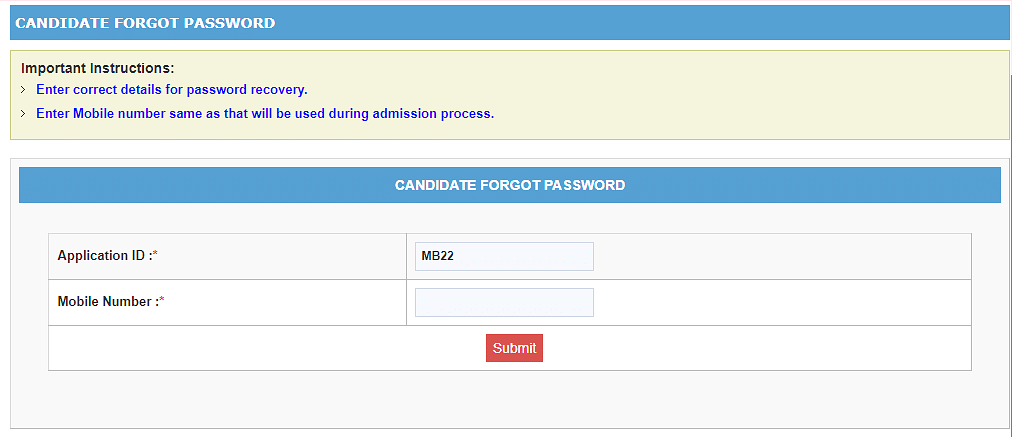
Steps to Reset Password for MAH MBA CET Login 2026
Here are the basic steps to reset the password for MAH MBA CET login 2026:
Step 1: Once you are on the official MAH CET website, click on “Candidate Login” and then select “Forgot Password”.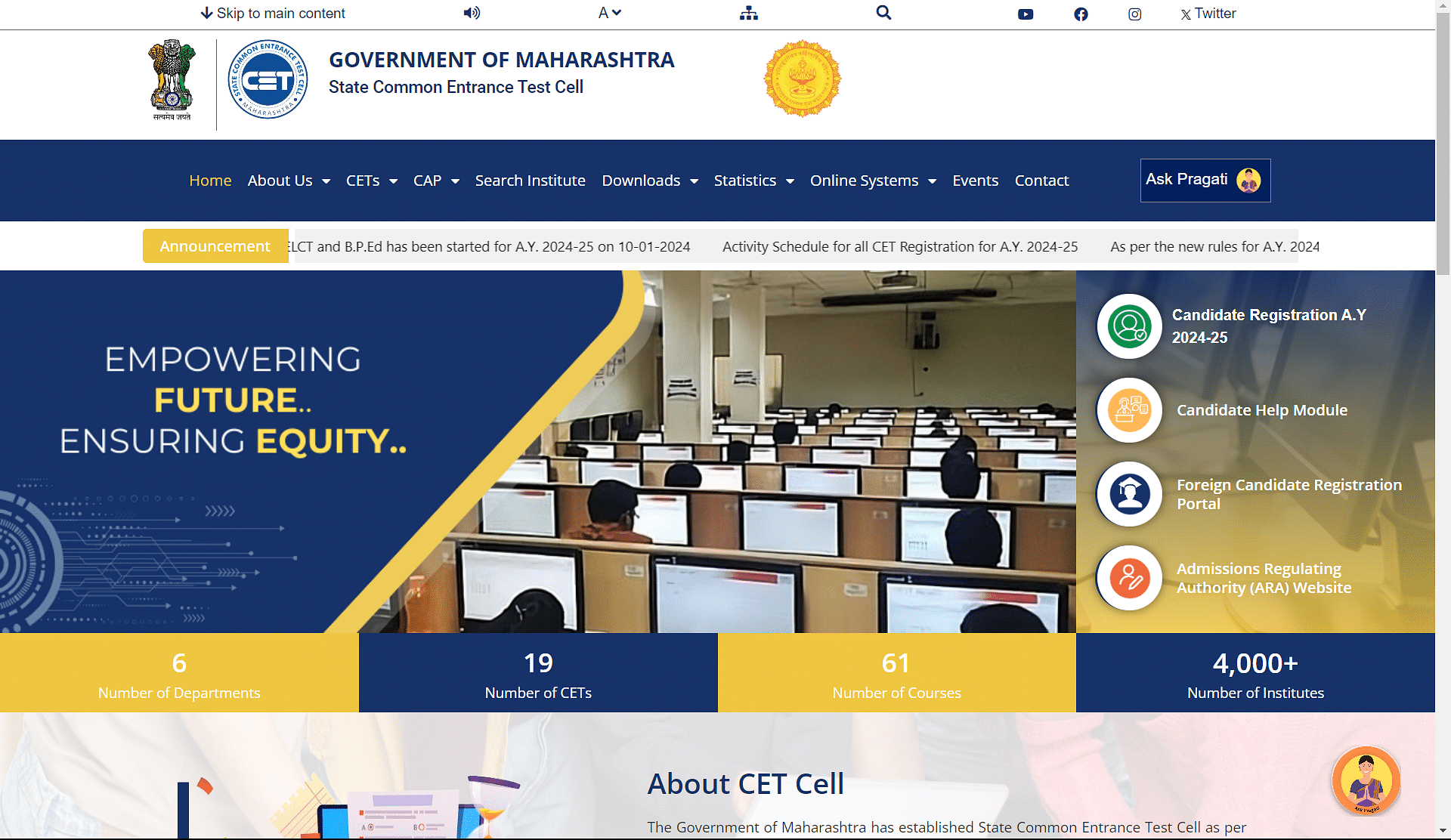
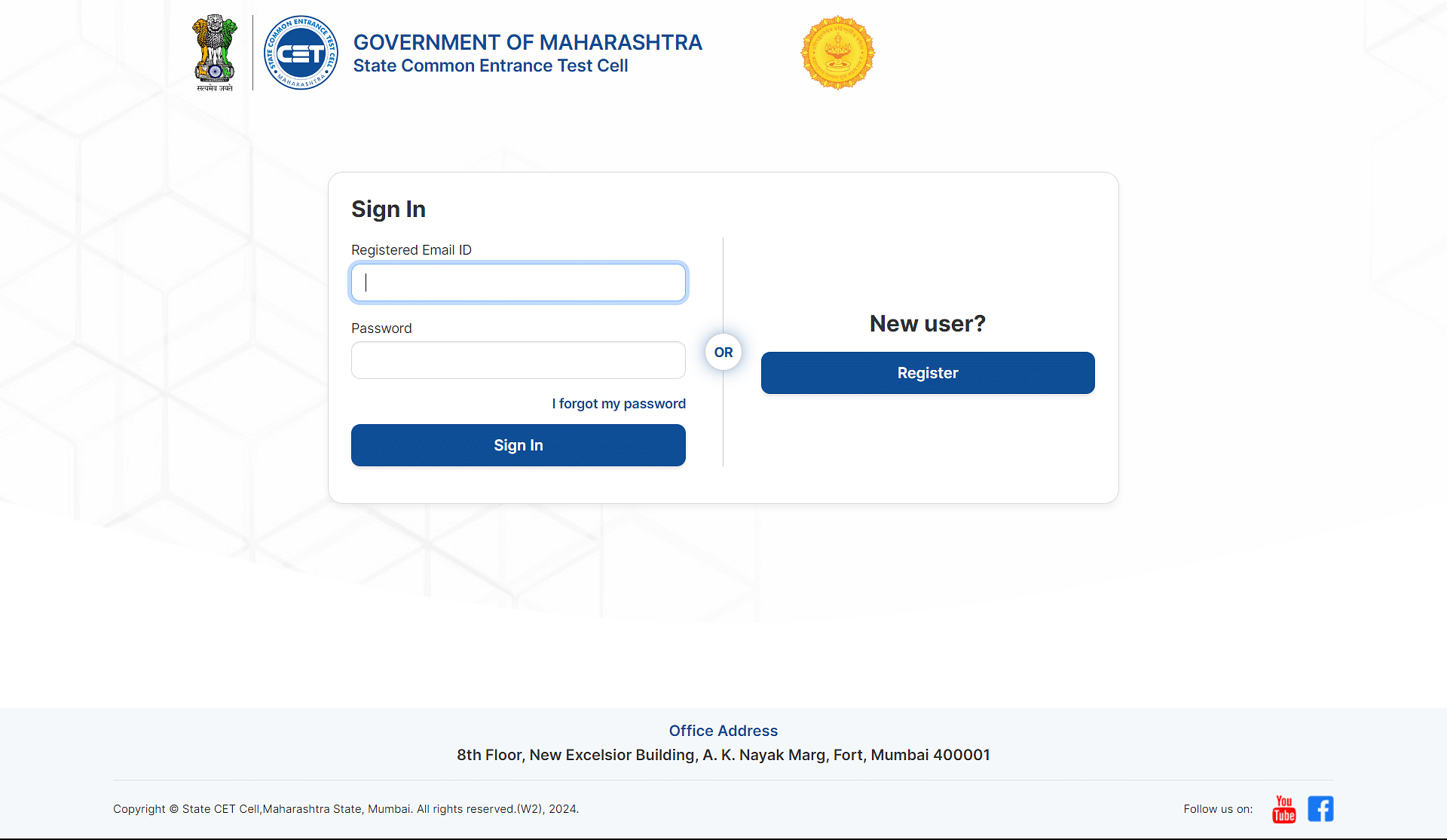
Step 2: Type in your registered email address or mobile number in the relevant box provided.
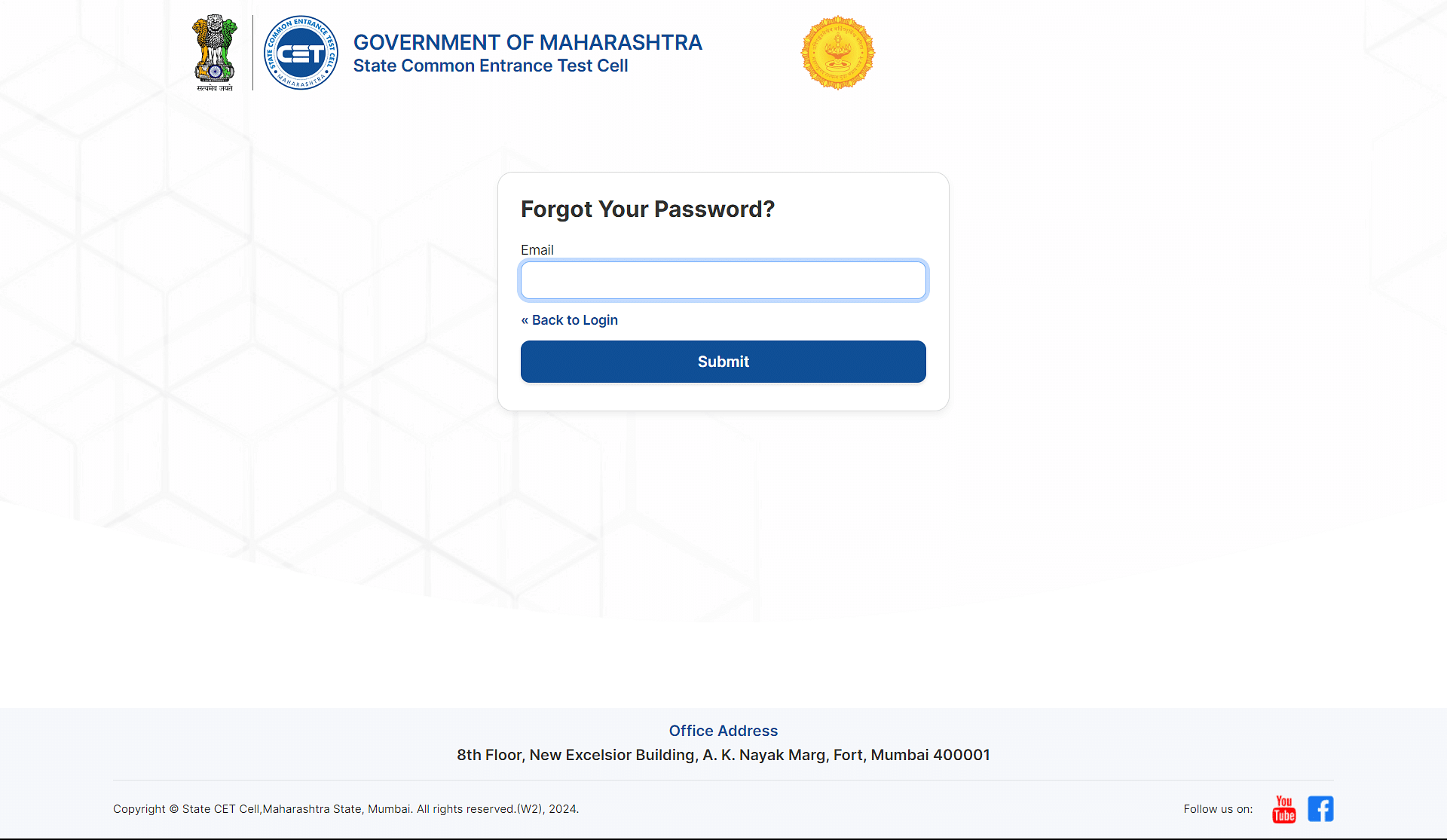
Step 3:
Once done, hit the Submit button to receive a reset link or code in your email.
Step 4:
Follow the link and the instructions added, create a new password, and confirm it once more for verification.
Step 5:
Log in again using the new password and ensure it’s working properly.
That’s all it takes… no long wait, no complicated steps. Make sure to note your new password somewhere safe.
How to Retrieve Username for MAH MBA CET 2026 Login
If you have forgotten your MAH MBA CET 2026 username, you can retrieve it by following the steps mentioned below.
Steps to Retrieve your MAH MBA CET Username
- Step 1: Go to the official MAH MBA CET website and navigate to the candidate login page.
- Step 2: Click on the tab that says "Forgot Username" link provided on the login page.
- Step 3: Enter your first name, registered mobile number, and date of birth in the respective fields.
- Step 4: Find the "Get Username" button and click on it. You will get a confirmation message, and your username will be sent to your registered mobile number.
Details Required to Retrieve MAH MBA CET Username
You will need to provide the following details to retrieve your MAH MBA CET username:
- Your registered First Name as given during the application process.
- The registered Mobile Number that you used when filling out your application.
- Your Date of Birth in the format DD/MM/YYYY.
Do's and Don'ts for MAH MBA CET 2026 Password
The conducting body has specified certain do's and don'ts that you should adhere to regarding the creation and storing of their MAH MBA CET 2026 Login Password.
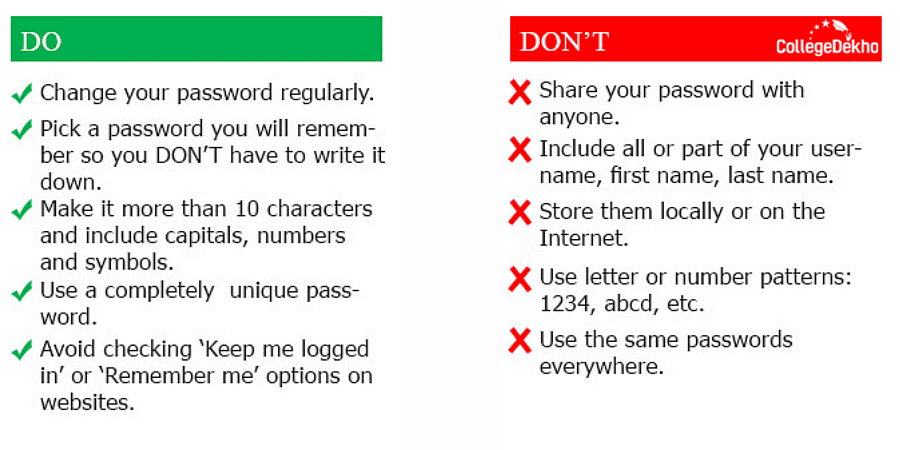
Do | Don't |
|---|---|
|
|
Troubleshooting Common MAH MBA CET Login Issues
Sometimes, even with the correct password or username, technical glitches can make login difficult.
Here’s what can be useful:
Issue | Possible Fix |
|---|---|
Password not working | Recheck if you’ve typed capital letters or spaces not present in it. |
OTP not received | Wait for a few minutes… If it’s still not working, try using the registered email instead of your mobile number. |
Page not loading | Due to too much traffic on the website, it may slow down or temporarily not be available. Clear browser cache or switch to an updated version of Chrome/ Firefox. |
Any other assistance | Reach out to CET Cell Helpdesk |
You should check out the links mentioned below to learn more about the MAH MBA CET 2026 exam.
To summarise, keeping your MAH MBA CET login 2026 password and username secure helps you have a stress-free admission process. All you need is to stay mindful throughout the journey.
If you still have any doubts, you can post them on the CollegeDekho QnA Zone. For admissions-related help, fill out the Common Application Form (CAF) or call our toll-free helpline number 18005729877. For the latest
Education News
, keep visiting CollegeDekho. You can also join our
Telegram Group
for the latest Education news & updates!
FAQs
If a candidate forgets their Application Number or Password, they can recover it by selecting the "I can't access my account" option.
To find your MAH MBA CET application number, check the email ID registered during the application form filling. The Maharashtra CET Cell sends details, including the MHT CET application number, password, and other candidate information, to the registered email ID.
Essential documents that must be uploaded during the MAH MBA CET registration process include Mobile number, email ID, Class 10+2 (or equivalent) mark sheet, Graduation certificate, Date of Birth (or equivalent) certificates, Address proof, Passport-size photograph, and Scanned copy of the signature
To reset your MAH MBA CET password, all you need is your Application ID, a functional phone with your Registered Mobile Number, and a laptop or PC with a functional internet connection.
To reset your MBA CET password, please provide the email address you initially used to create your CET login. Enter the email below and click on "Reset Password." You will receive an email within one hour containing instructions on changing your password. Check your spam inbox if you do not receive the automated email.
If you have forgotten your MAH MBA CET Password, you must visit the official website and click on the "Forgot Password" link. Once done, follow the instructions and reset it.
MAH MBA CET Password is important as it is required for all of the important steps of the exam such as downloading the admit card and checking the results.
Creating long passwords with numbers, alphabets, capitals & special characters, creating unique passwords, changing your password regularly etc. are some of the good habits to follow regarding MAH MBA CET passwords.
Some of the bad habits that you should avoid regarding MAH MBA CET Password include sharing it with anyone else, creating common or repetitive password, using your username in the password etc.















Similar Articles
Is BITS Pilani MBA Worth It? Average Package of 2025 Explained
Is Christ University MBA Worth It in 2026? Placements Tell the Story
Your Guide to Cracking KMAT Kerala 2026 in First Attempt
KMAT Kerala 2026 Time Management Tips for 180 Questions in 150 Minutes
List of MBA Colleges Accepting KMAT Kerala 2026 Rank/ Score - Fees, Courses
KMAT Kerala 2026 Predicted Question Paper & Important Topics