The students while uploading the JEE Main 2026 documents get confused regarding the process, image and signature specifications etc. Know easy troubleshooting tips in online vs. offline document upload in JEE Main 2026.
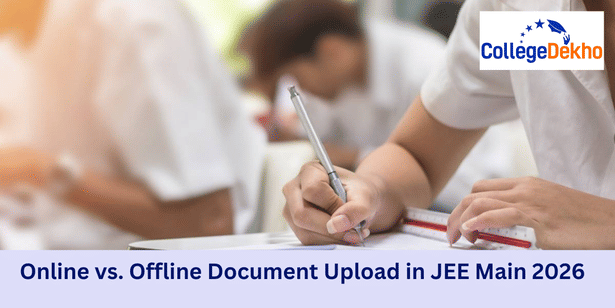
The JEE Main 2026 exam session 1 is set to be conducted in January 2026. The registration for the same has begun and the last date for application submission is November 27, 2025. While uploading the documents, the student must take note of a few things so that the application form does not get rejected. For this, they must read the guidelines and troubleshoot the existing problems following a few steps. The article deals with the understanding of online vs offline uploading of the documents in
JEE Main 2026
and the steps to troubleshoot so that the application form does not get stuck.
Also Check -
How Do Subject Choices Affect JEE Main 2026 Eligibility?
Online vs. Offline Document Upload in JEE Main 2026
Before filling out the application form, check out the difference between online vs offline document upload in the JEE Main 2026 registration process:
Method | Description | Example |
|---|---|---|
Online Upload (Direct Upload) | In this, the student can upload the scanned copies of the required documents directly on the NTA’s portal. | Scanned photographs of the student, signature, and category certificate |
Offline Upload (Manual Scanning & Upload) | In this, the student can physically scan the documents (through scanner or mobile app) and then upload them online | Hand-signed photograph of the student or handwritten signature |
Also Check - JEE Main Exam Centres 2026: City & State Wise List
Easy Troubleshooting Tips for Online vs. Offline Document Upload in JEE Main 2026
Students can take a look at the issues mentioned below and how to fix them:
Issue 1: Invalid File Format
The student must use the JPG, JPEG or PDF format of documents while filling out the JEE Main application form 2026
Also, they must rename their file without using spaces or symbols, or any special characters
Issue 2: If the File Size is too Large/ Small
To reduce or increase the size of the given document/file, the student must make use of different tools like SmallPDF, IlovePDF to resize the image before uploading.
Also, they must keep a note to maintain the given size and not over-compress them to avoid visibility issues.
Issue 3: Avoid Blurry/Dark Photo
While taking the photographs for uploading, the student must take the picture in good light and avoid any cast or shadow. The background color texture should be even.
To have a good picture, the face should cover 70-80% of the frame to make the face visible.
Issue 4: Document Uploading Issue
If the student faces an issue while uploading the document, they must use different browsers such as Chrome/Edge/Firefox etc.
If the issue persists, they must clear the cache and disable the browser extension.
If they are filling out the JEE Main 2026 application form through mobile, they must use the desktop mode.
Also, they can try uploading again after renaming the file.
Issue 5: Avoid Blurred Signature
While signing on the paper, the student must consider taking plain paper with a blue/black pen.
After signing, they must scan the signature properly in good light, which should be clearly visible
Before uploading the signature on the JEE Main 2026 application form, they must check the preview
Quick Links:
| JEE Main 2026 Syllabus | JEE Main Previous Year Question Papers with Solutions PDF |
|---|
Document uploading is a vital pasrt of the JEE registration process. It is mandatory for all students to follow the guidelines for filling out the JEE Main 2026 application form and uploading the documents within the mentioned time. If the guidelines are not followed, the application form can be rejected, and the candidature of the student will be cancelled.
For any query, head to our
QnA Zone
or fill out our
Common Application Form
. Stay tuned to
CollegeDekho
for more such updates!
FAQs
Yes. The student upload offline documents in the JEE Main 2026 registration.
Yes. The students track their JEE Main registration with digilocker.
The student check the details regarding JEE Main 2026 application form release on the official website i.e. jeemain.nta.nic.in
NTA, the JEE Main exam conducting authority will release the JEE Main 2026 application form.
The JEE Main 2026 exam session 1 is expected to be conducted in January, 2026.




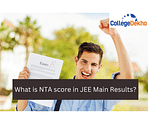




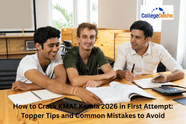



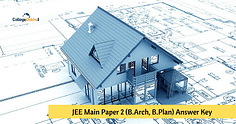


Similar Articles
What is NTA score in JEE Main Results?
Documents Required to Fill TS ECET 2026 Application Form - Photo Requirements, Signature, Scanned Images
TS ECET Application Form Correction 2026 - Dates, Process, Edit
TS ECET 2026 Exam Day Instructions - Documents to Carry, Guidelines, CBT Instructions
JEE Main Safe Rank for IIIT CSE Admission 2026: Detailed Analysis of Previous Years' Trends
JEE Main 2026 Paper 2 (B.Arch, B.Plan) Answer Key (By Feb 15): Download PDF Response Sheet with Question Paper